How to Register:
The registration process begins by meeting with at least one of our board members, reviewing the appropriate programs, costs and statement of faith.
Once you've been told that you're cleared to register, you will make your way to the homepage of saltlighthomeschool.com. At the bottom of the page, find the "Register to join Saltlight!" link.
2. Fill out the Registration form. You will have to wait for an administrator to approve your family's registration.
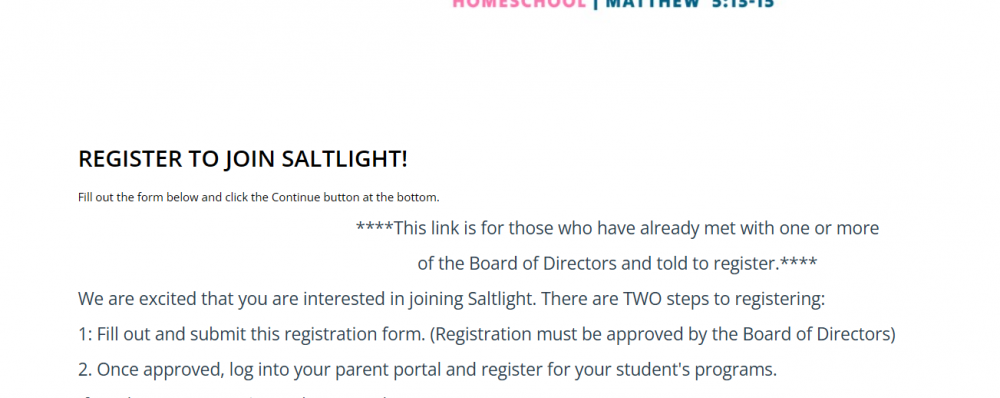
3. Once your family registration has been approved, you will recieve an email. Come back to the website and log in. On your personal homepage, find the 'register for classes' button.
4. That button will open the class offerings. Find the program for which you would like to register a student, and click the pink or blue circle.
That will open the class to look like this:
Click the box next to the name of the student you wish to register and click the "Register" button.
You will see a message pop up confirming the registration.
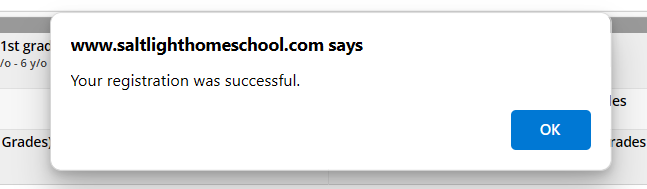
Once registered, you can view your registrations on the homepage under "My classes", just click the "+" by 'future classes' if they do not show up automatically.
If you click one of those class listings, you will see the class page and the appropriate student will be listed at the top.
